Google Tag Manager or GTM is a tool to manage and install tags that we want to track on the website to collect data. GTM can be used easily and allows us to install codes more conveniently. More importantly, it is a tool that can be used for free!

Most people have their own websites to sell products online. You have heard that we should tag on the website to store information in various parts that we want. Some of you who have heard of it may hire expert programmers to write code on the website. However, did you know that we can tag ourselves with a tool called Google Tag Manager? Today DIGITORY will introduce it for you.
What is Google Tag Manager?
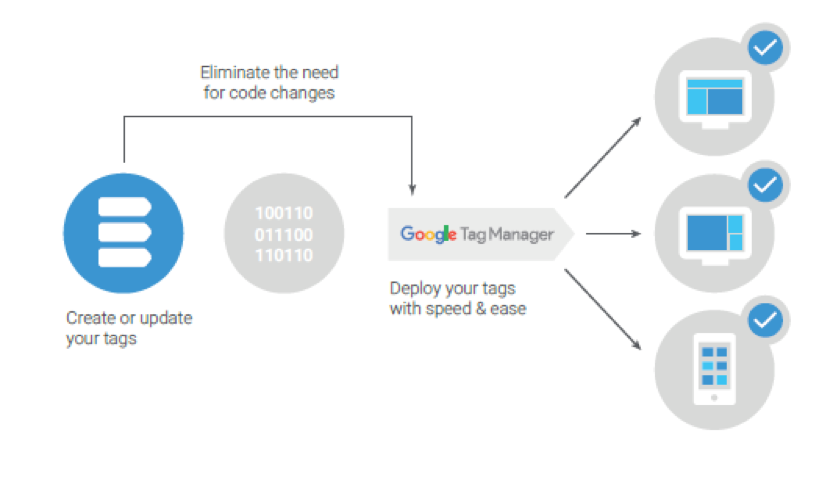
Google Tag Manager is a tool to manage and install tags that we want to track on the website to collect data. Google Tag Manager can be used easily and allows us to install codes more conveniently. More importantly, it is a tool that can be used for free!
Another advantage is that Google Tag Manager is a type of tag as well. However, it is a type of Container Tag (or refers to a Tag containing other tags such as Facebook Pixel, Google Ads, Google Analytics, and many others in itself). The tag can be installed from other platforms before. You do not have to go to the actual installation on the website.
When we bring the code from Google Tag Manager to install on the website, the tag of other platforms that we have included will be installed at the same time when we order the Publish from it at once.
How to install Google Tag Manager

- Create Google Tag Manger account with Gmail at http://tagmanager.google.com
After entering, the system will provide business information, website and platform that we want to use. - Read and agree terms of use
When pressing create account, the system will show Agreement page to read. After that press “Accept” and “YES” to continue. - The system will show the code for us to install on the website.
There will be two pieces of code, the first part is placed in the and the second part. Put it in the section. - Explore the basic operation page
When we have successfully created an account, the system will lead to an Overview page, which will show all the basic information. The Dashboard page, creating tags will be in the left-hand menu.
Before step to the next, Let’s get to know the key elements in the menu on the left.
Google Tag Manager Element

- Tag: a section for adding tags that we want. Can add or edit it in this section.
- Trigger: It determines the actions of the Tag, where and when each Tag will perform, such as assigning Pixel Conversions, completing an order, etc.
- Variable: a variable that contains data of different types of Variables, which will work in conjunction with the Trigger to make the Tag work the way we want, with both Built-In Variables provided by GTM and User-Defined Variables that we can define.
DIGITORY recommends that e-commerce websites should have Google Tag Manager installed strongly as it allows us to monitor and measure the actions of our customers in great detail.
This is the preliminary installation of Google Tag Manager. For more details, you can ask the teaching team of DIGITORY. We always welcome advice you.
If you are looking for a Digital Marketing Institution to help you learn and consult you from the very start!
- Strategic Planning
- Smart Execution
- Excellent Quality of Work
- Strong Measurement
- Reasonable Price
Feel free to contact us at www.digitorystyle.com

We recommend anyone who is interested in learning about Online Marketing Platforms to explore the exclusive workshop from DIGITORY.
We also provide a secret discount if you capture this blog and show to the admin.

We understand that in this situation people may not want to go out to take risk so we provide intensive online course for our students as well.


